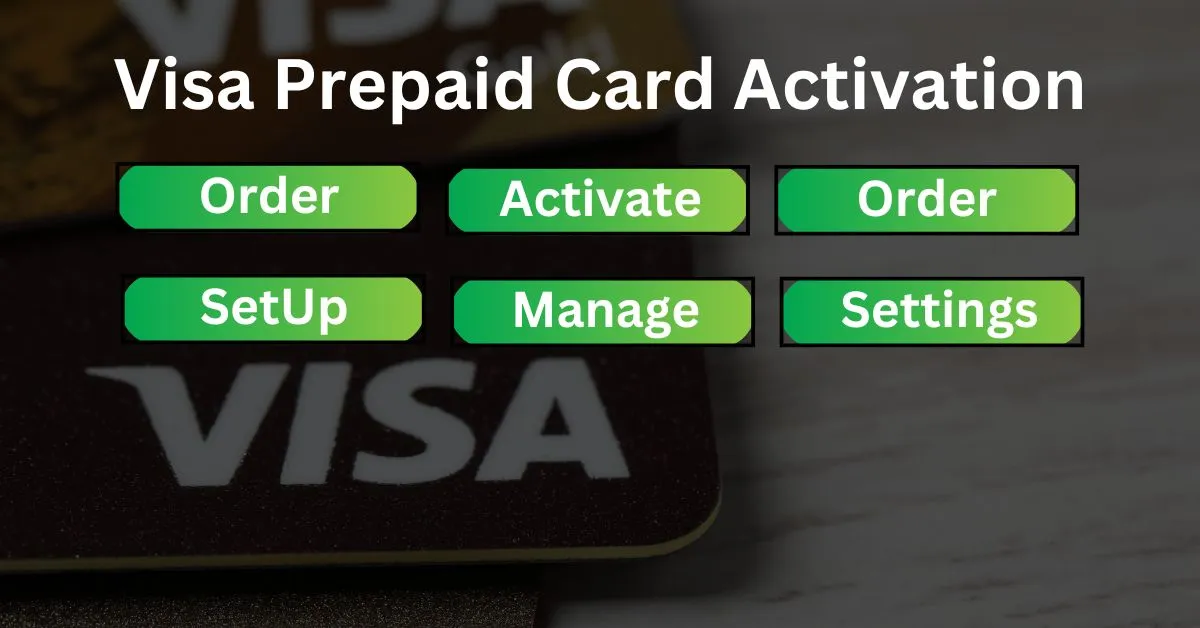Visa Prepaid Card Activation – Hi guys, welcome back to Helpful Solutions! Welcome to our blog on how to activate a prepaid Visa card. raed this blog until the end to learn various ways you can do this and more.
Table of Contents
How to Order a Visa Prepaid Card
To order a Visa prepaid card, complete a simple registration procedure on the website or in the Owner app. Follow these steps:
- Tap to the card section in the Owner app.
- Order a plastic or virtual Visa card.
- Enter and verify your email address.
- Verify your phone number by entering the code sent to your phone.
- Create a password.
- Read and agree to the terms of service.
- Make a payment using a card, crypto, or promo code.
- Proceed with verification by showing your face for authentication.
- Select a document for verification, capture, and continue.
- Wait for processing and ensure all data is correct.
- Enter your address for card delivery.
Card delivery is available globally, except for sanctioned countries. It takes up to two weeks, depending on the region. Express delivery options are also available.
Introduction to the Wawa Credit Card: Benefits and Application Process
Visa Prepaid Card Activation and Setup of Your Visa Prepaid Card
Receiving Your Card
Once you receive your card, proceed to the activation stage in your account:
- Set and remember a password for future online transactions.
- This password is used to confirm online payments through 3D Secure authentication, along with an SMS one-time password.
- Set a PIN code and complete the setup.
Final Activation
For the final activation of the PIN code:
- Insert the card into any ATM.
- Enter the PIN code and perform a balance request to activate contactless payment mode.
- First, pay for any purchase using the chip and entering the PIN code on the POS terminal.
You can easily connect your plastic or virtual card to Apple Pay for convenience.
Introduction to the Credit Card Authorization Form
Using Your Visa Prepaid Card
Online and Offline Purchases
Use your card ordered with Owner anywhere. Top it up with cryptocurrencies and pay for your favorite streaming, music, gaming, and other online services. You can also make offline purchases.
Virtual Visa Card Option
If you don’t need a plastic card, you can order a virtual Visa card for only 5 euros. The virtual card is available to use right after successful verification.
Gift Cards
Owner also provides the opportunity to purchase gift cards. These cards can be presented with a topped-up balance to anyone. The card is available for use right after making a payment. Please note that gift cards can be used for online payments only and do not work in ATMs.
Managing Your Visa Prepaid Card
Account Settings
In your account, you can change settings such as:
- Account password
- 3D Secure code
- Phone number
You can also block the card in a few clicks in case of loss and contact the support team.
Transfers and Fees
Note that you cannot transfer money from this card to another card. However, you can transfer money to it from another Visa card, with a transfer fee applied. Before using the card, carefully read the information about the fees charged.
Fees and Charges
- Card Issuance: A one-time payment that includes the fee for standard delivery.
- Express Delivery: Paid directly to the courier service.
- Monthly Service Charge: Charged every month on the same day. If your balance is not sufficient to pay the service fee, it will go below zero.
- Cash Withdrawals: Fees are charged for all cash withdrawals.
- Online and Offline Purchases: Fees are charged for all purchases.
- Crypto to Euro Balance: Fees may vary between coins.
- Foreign Exchange Fees: Applied when cashing out from an ATM that doesn’t support euros.
Please note that there are certain limits on cash withdrawals and transactions. These limits can be increased via an individual request to Owner wallet support.
By following these steps and guidelines, you can efficiently manage and utilize your Visa prepaid card for various online and offline transactions, ensuring a smooth and secure experience.
Pre-approval credit cards for bad credit

Pre-approval credit cards for bad credit: Rebuilding your credit score can be difficult, but choosing the right tools can make … Read more
BPI Credit Card: Complete Guide to Travel Insurance with BPI Credit Card

BPI Credit Card: Travel insurance is a valuable benefit of the BPI Visa Signature Credit Card. It provides cardholders with … Read more
Credit card without SSN international student

Credit card without SSN international student: Choosing the right credit card is important for students entering the financial world. With … Read more